Enter your license into the Registration Dialog
Use the menu from the status bar icon and choose About / Registration button.
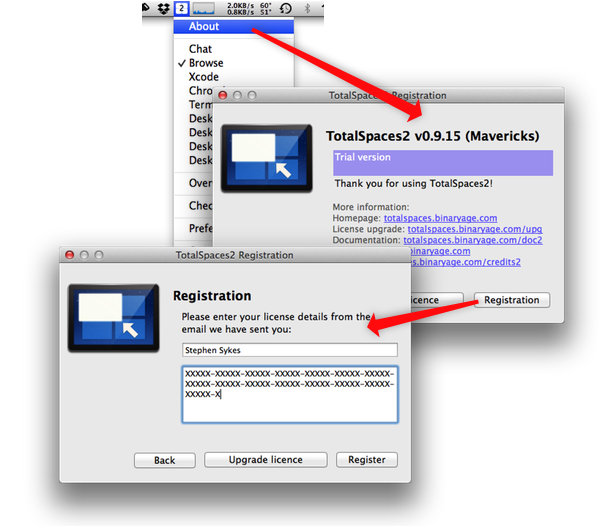
Please make sure you copy and paste your license information from the email exactly and without quotes.
Click Register and you get this screen if everything worked:
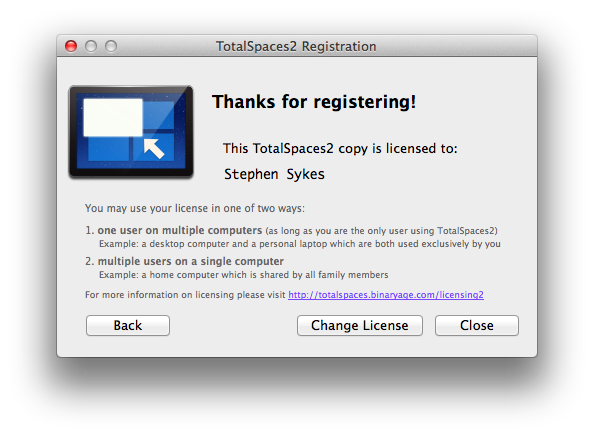
Thank you for registering and enjoy using TotalSpaces2!
And certainly let me know if you have any trouble completing your registration.
