TotalSpaces2 was discontinued and is no longer offered for sale. Please read our blog post with announcement here.
TotalSpaces2 is not compatible with Apple Silicon Macs.
See here for instructions for running TotalSpaces2 on macOS Big Sur, Catalina or Mojave.
See here for information about running TotalSpaces2 on macOS High Sierra and earlier.
TotalSpaces2 provides a grid of spaces on your Mac
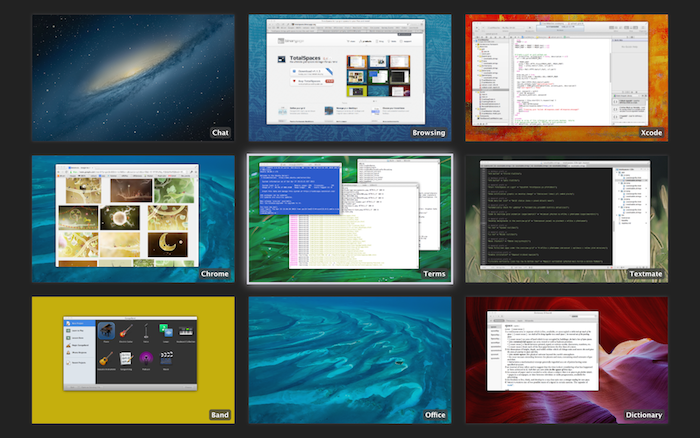
An easy to use 2D grid of desktops. Navigate using the cursor keys (by default together with SHIFT-ALT), choose your transitions, and quickly access a birds eye view of your grid of spaces where you can manage your application windows. You can even give your spaces names.
Having a grid of spaces allows you to keep a mental picture of where each of your applications is, and to navigate easily and quickly between them.
TotalSpaces2 lives in an icon in your menu bar, like this:
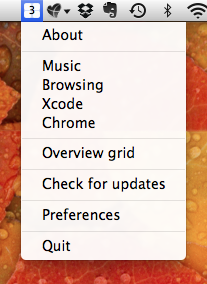
From there, you can control TotalSpaces2, and access the preferences where you can set up your grid, name your spaces, and configure your desktops just how you like them.
TotalSpaces2 allows you to easily navigate between your spaces, by swiping, with hotkeys, or by just moving your mouse the the edge of the screen in the direction you wish to move.
You’ll see a helpful notification as you move between your spaces.
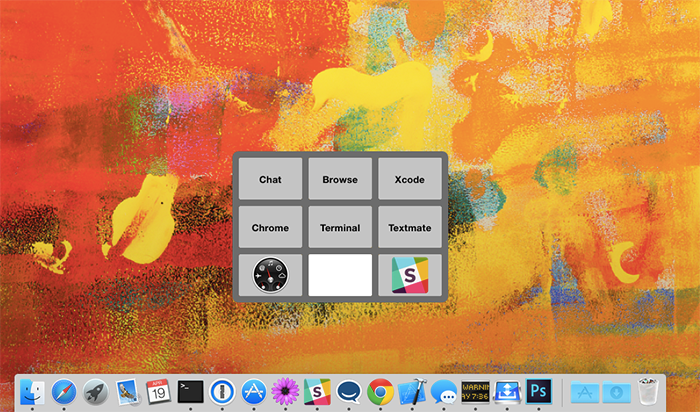
« For more info please select a topic from the left-side menu
» Next Grid layout
